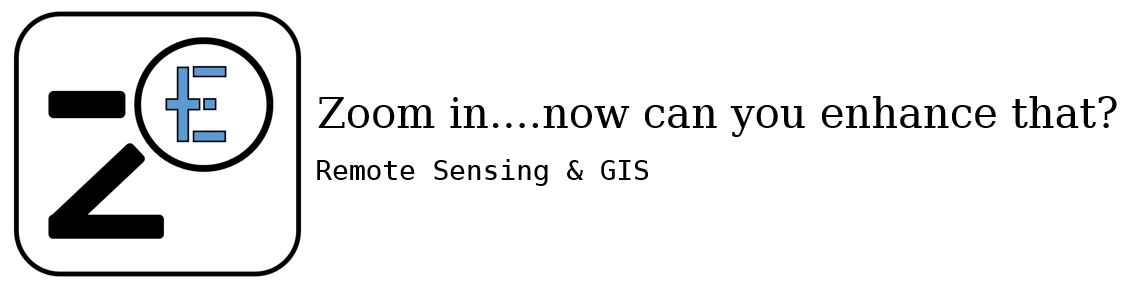Was playing in photoshop with the SpaceX logo and a timelapse of one of their launches. Hope they don't mind too much
Wednesday, January 28, 2015
Classification
 |
| Analysis of Great Salt Lake |
Three images of the Great Salt Lake taken by Landsat 5 in false color 5-4-3 configuration. Below the images show the classification. Remote sensing software is designed to recognize the spectral signature of certain land cover and, with a little help from the user, classify it into colors. It is a major part of remote sensing since it helps to quantify exactly what is happening in the imagery.
For example, the surface area and shoreline of the Great Salt Lake tends to vary greatly since it is located on a flat plain. Classification lets us count exactly how many more square miles of surface area of water, vegetation, and soil exist at certain water levels. Information like this is useful to the brine shrimp fishermen on the lake, the sailors who need to know when certain reefs are hazards, those concerned with the well-being of the millions of birds who stop at the lake while migrating, urban planners in the local communities, etc. etc. etc.
Sunday, January 25, 2015
Saturday, January 24, 2015
XKCD Hurricane map
Quick and dirty project I did for fun
I georeferenced and drew in the areas created by Randall Munroe at http://xkcd.com/1407/
I colorcoded the areas by year to give an idea of how recent these hurricanes were
He draws a pretty decent Mercator projection
Monday, January 19, 2015
East Coast Snow Line
Wednesday, January 14, 2015
Sand Blasted Paradise
Sand Blasted Canary Islands 01/10/2015 MODIS
Sand from the Sahara is sometimes blown all across the Atlantic in wind storms. Such storms and the rising warm and humid air can lift dust 5,000 meters or so above the Atlantic, blanketing hundreds of thousands of square miles of the eastern Atlantic Ocean with a dense cloud of Saharan sand, many times reaching as far as the Caribbean
This hot, oppressing dust and sand-laden wind is called the Calima by meteorologists and locals on the Canary Islands. It is particularly prevalent in winter. The Calima blows out of a high-pressure system over the Sahara and is drawn northwards ahead of a passing cold-front or depression north of the archipelago. It's fine yellowish-brown dust creeps through doors and windows. Outside visibility is often reduced to null.
This unnormal hot and humid Calima is a difficult part of life. The Canary people suffer from respiratory problems. On January 8, 2002, the international airport of Santa Cruz had to be closed because visibility dropped to less than 50 meters.
Wednesday, January 7, 2015
Gas Fire in Libya

Fighting over a storage and refinement facility in Northern Libya has caused a large fire and the destruction of over 1.8 million barrels of oil. While fighting for control over the major port Es Sider, an RPG hit one of the storage tanks. The already limping Libyan economy took a big blow as much of the oil stored in the Es Sider went up in smoke and drifted across the Mediterranean Sea.
| Firefighters work to put out the fire of a storage oil tank at the port of Es Sider in Ras Lanuf December 29, 2014 CREDIT: REUTERS/STRINGER |
 |
| Modis Time Series 12/26/14-1/1/15 |
 |
| Terra True Color Image 12/29/14 |
Sunday, January 4, 2015
Draping an image over a DEM or contours in ArcGIS ArcScene
If you have a DEM (Digital Elevation Model) or elevation contours for a region you can create a 3D image if you have also have some aerial imagery for that same area. If you are creating any models within the state of Utah they have an excellent data portal with loads of data for free (http://gis.utah.gov/).
You must have some sort of GIS in order to be able to process it. I will explain how to do it in ArcScene since that one is probably the most popular, though it is possible with some other 3D open source software as well.
Contours
First you need to take your contour shapefile and convert that into a TIN.
ArcToolbox > 3D Analyst Tools > TIN Management Toolset > Create TIN Tool
A TIN is a Triangulated Irregular Network you can read more about those HERE-, it is basically a simplified way to represent a surface in a GIS. Make sure that the area you are converting is relatively small, probably less than a few square miles. The TIN will take a lot of processing to create and to move around, so you will want to clip your area into small bite size pieces depending on your computer's processing power.
After you have your TIN and some imagery you can put the imagery to the same height as the TIN. To do that go to the imagery Properties > Base Heights > Now select 'Obtain Base Heights for layer from surface' and choose your TIN in the drop down.
DEM
using a DEM is much more simple, you can skip the TIN step since the DEM is already a surface model.
Go to your imagery Properties > Base Heights > Now select 'Obtain Base Heights for layer from surface' and choose your DEM in the drop down.
It will lower the resolution of your imagery, but your end result will be a 3D model with imagery 'draped' over it, not unlike what you see nowadays in most major cities in Google Maps.
You must have some sort of GIS in order to be able to process it. I will explain how to do it in ArcScene since that one is probably the most popular, though it is possible with some other 3D open source software as well.
Contours
First you need to take your contour shapefile and convert that into a TIN.
ArcToolbox > 3D Analyst Tools > TIN Management Toolset > Create TIN Tool
A TIN is a Triangulated Irregular Network you can read more about those HERE-, it is basically a simplified way to represent a surface in a GIS. Make sure that the area you are converting is relatively small, probably less than a few square miles. The TIN will take a lot of processing to create and to move around, so you will want to clip your area into small bite size pieces depending on your computer's processing power.
After you have your TIN and some imagery you can put the imagery to the same height as the TIN. To do that go to the imagery Properties > Base Heights > Now select 'Obtain Base Heights for layer from surface' and choose your TIN in the drop down.
DEM
using a DEM is much more simple, you can skip the TIN step since the DEM is already a surface model.
Go to your imagery Properties > Base Heights > Now select 'Obtain Base Heights for layer from surface' and choose your DEM in the drop down.
It will lower the resolution of your imagery, but your end result will be a 3D model with imagery 'draped' over it, not unlike what you see nowadays in most major cities in Google Maps.