If you have a DEM (Digital Elevation Model) or elevation contours for a region you can create a 3D image if you have also have some aerial imagery for that same area. If you are creating any models within the state of Utah they have an excellent data portal with loads of data for free (http://gis.utah.gov/).
You must have some sort of GIS in order to be able to process it. I will explain how to do it in ArcScene since that one is probably the most popular, though it is possible with some other 3D open source software as well.
Contours
First you need to take your contour shapefile and convert that into a TIN.
ArcToolbox > 3D Analyst Tools > TIN Management Toolset > Create TIN Tool
A TIN is a Triangulated Irregular Network you can read more about those HERE-, it is basically a simplified way to represent a surface in a GIS. Make sure that the area you are converting is relatively small, probably less than a few square miles. The TIN will take a lot of processing to create and to move around, so you will want to clip your area into small bite size pieces depending on your computer's processing power.
After you have your TIN and some imagery you can put the imagery to the same height as the TIN. To do that go to the imagery Properties > Base Heights > Now select 'Obtain Base Heights for layer from surface' and choose your TIN in the drop down.
DEM
using a DEM is much more simple, you can skip the TIN step since the DEM is already a surface model.
Go to your imagery Properties > Base Heights > Now select 'Obtain Base Heights for layer from surface' and choose your DEM in the drop down.
It will lower the resolution of your imagery, but your end result will be a 3D model with imagery 'draped' over it, not unlike what you see nowadays in most major cities in Google Maps.
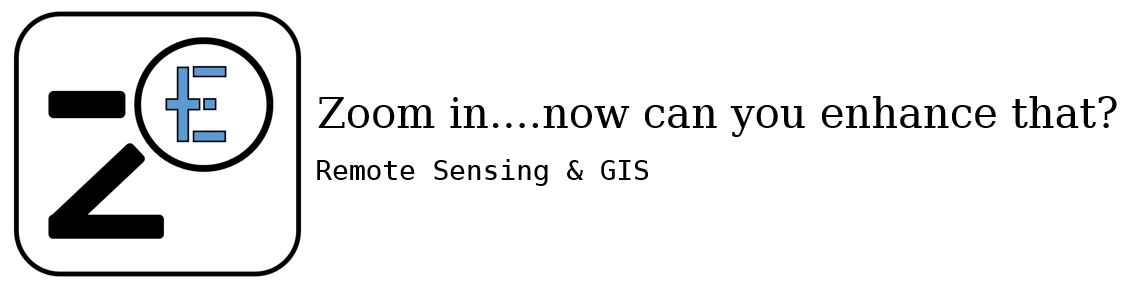





No comments:
Post a Comment